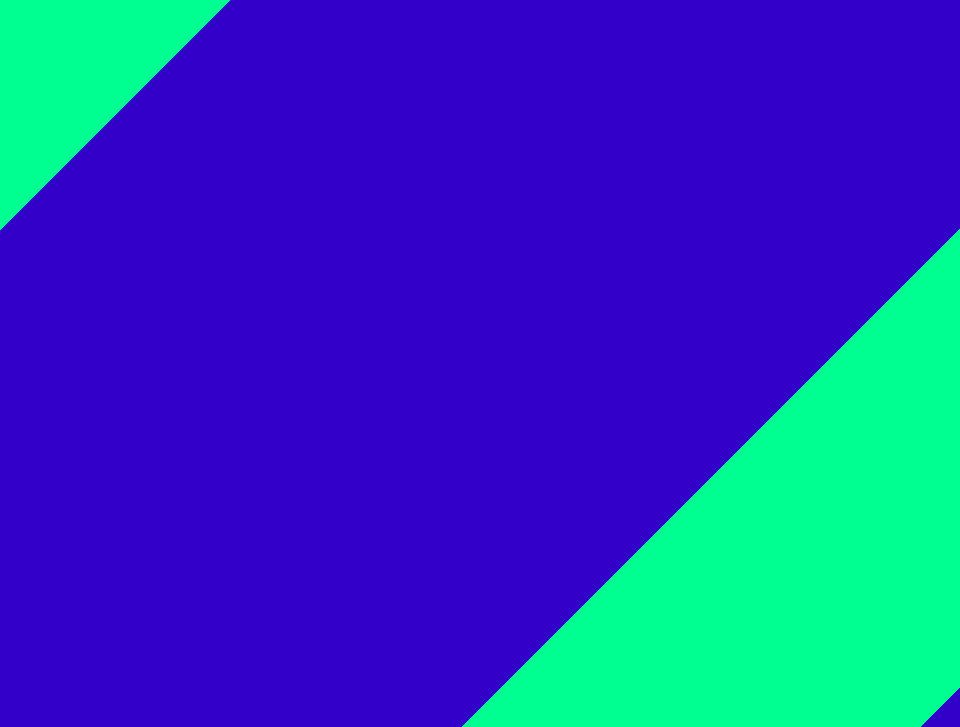- Products Business Communications with Cloudya
Cloudya enables you to communicate from anywhere by phone, video and screen sharing, or conferencing. Here’s what’s included:
IntegrationsLearn more about which products you use to integrate NFON into your existing systems and tools to improve productivity and customer experiences.
Customer ContactGet to know which NFON products can support you to provide the best customer contact and service.
EnablementBenefit from the advantages of the cloud while keeping your existing telephone system.
- Solutions By Industry
Find out how your business can benefit from cloud-based communication.
By Use CaseDiscover our broad product bundle that helps you deliver a positive experience at every point of interaction with your customers.
- Resources Get Started
Gain useful insights about our products, trends and cloud telephony.
Cloudya at workReady for the cloud? Learn everything you need to know about Cloudya.
- Service Technical Documentation
Always be up to date with trends and new NFON releases.
Client AreasConfigure your extensions individually and get full insights on your data records.
- Partner Partner with NFON
Looking for a new way to power your business? Discover the partnership with us and drive success for your customers.